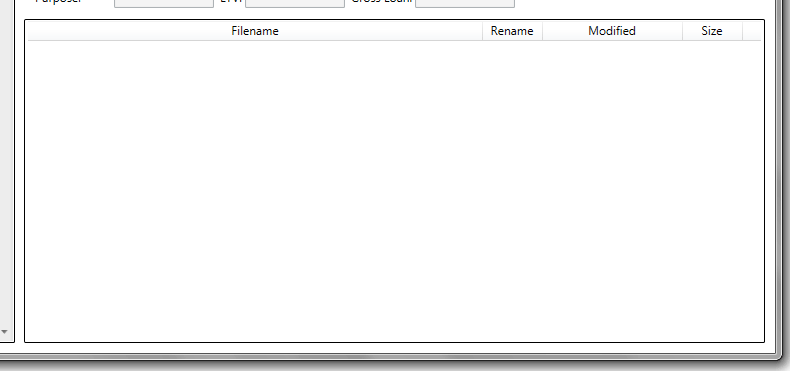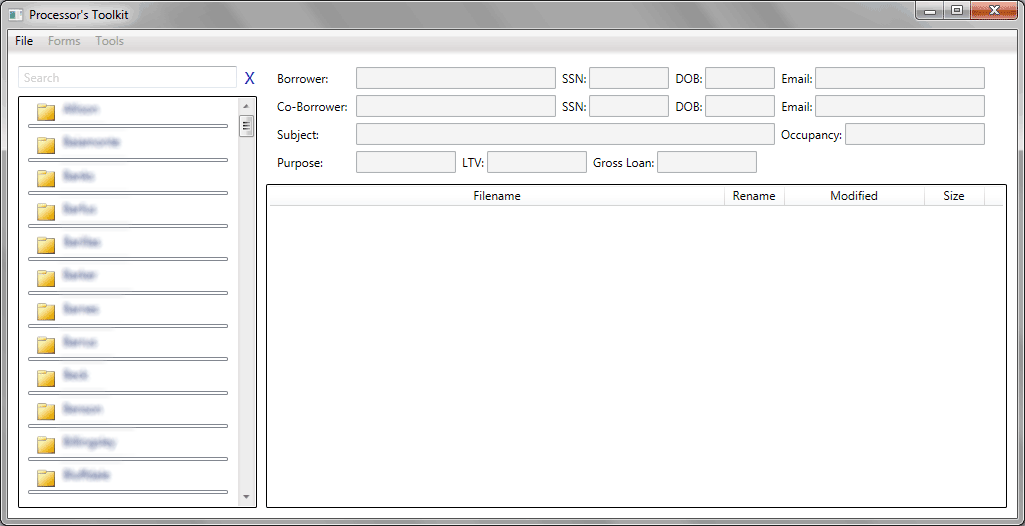Navigating the Interface
Processor's Toolkit (PTK) was built to give quick access to common tools and essential data on your ongoing loan transactions. With shortcuts to search, immediate data loading, and automated tools, it was built to cut down on wasted hours and repetitive tasks.
Main Menu
The Main Menu along the top gives links to program settings, automated uploaders, and form completion tools. Guides to the usage of these tools can be found on this site.
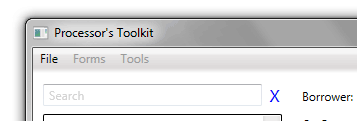
Loan List
The Loan List gives a collection of all loan folders available to you, once source folders have been provided, see Setting a Source Loan Folder. To search for a specific folder, start typing into the Search box. To search faster, press Ctrl+F, which will move your cursor to the search box without needing to click in the box first.
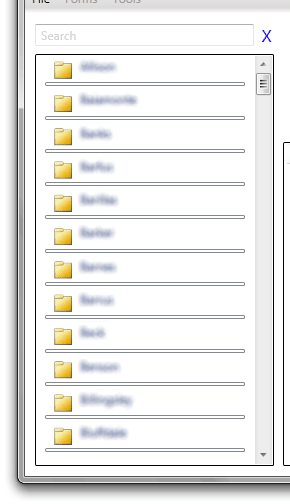
Borrower Data
Since the application can read Fannie Mae 3.2 files (.fnm), including one in your loan folder lets it be displayed for immediate reference. See Viewing Loan Data for more information. It also allows PTK to pre-fill common lender forms automatically, instead of it being done by hand. See Pre-filling Forms.
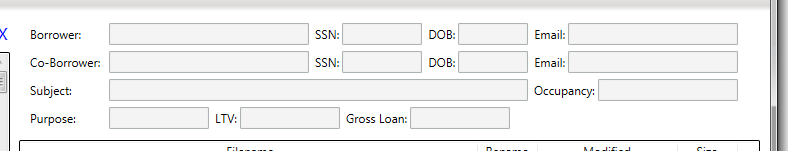
File List
The File List displays all files inside a selected loan folder. Double-clicking a file will open it, and clicking the pencil to the right of the filename will let you rename it. To the right of that are columns giving last modified date of the file and its size in KiloBytes.