Listing Loan Conditions
Processor's Toolkit (PTK) lets you list out all conditions you'd previously created, see Creating Conditions. It can be accessed by opening a condition folder (it must start with "conditions"), then selecting "Tools" > "List All Conditions". You will then be presented with a window like so:
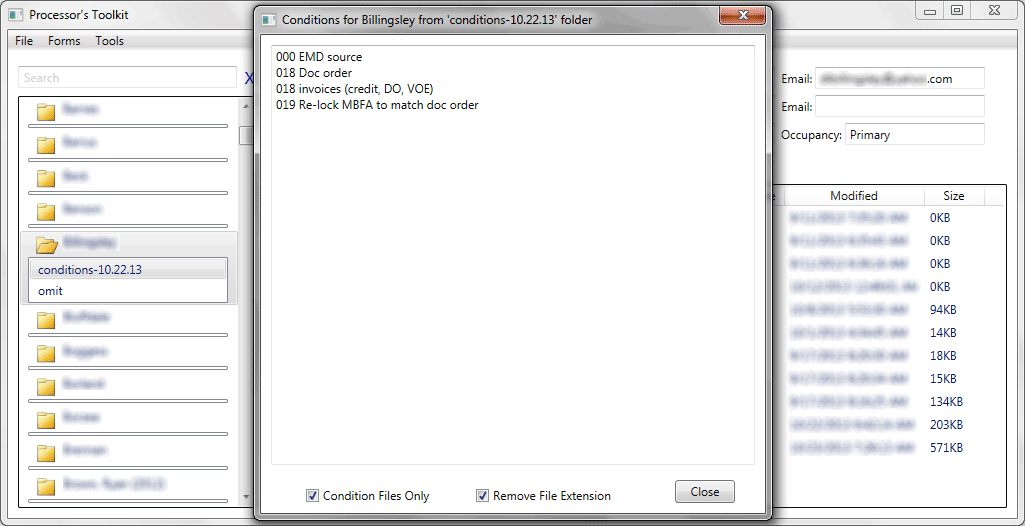
The text of this window is selectable, so it can be easily be copied and pasted into emails. Additional options:
Condition Files Only - Selected by default, it only lists the outstanding file conditions (files ending in .txt). Uncheck this to view a list of all folder contents.
Remove File Extension - Selected by default, it removes the file extension of any PDF documents, which cleans up the text's appearance.