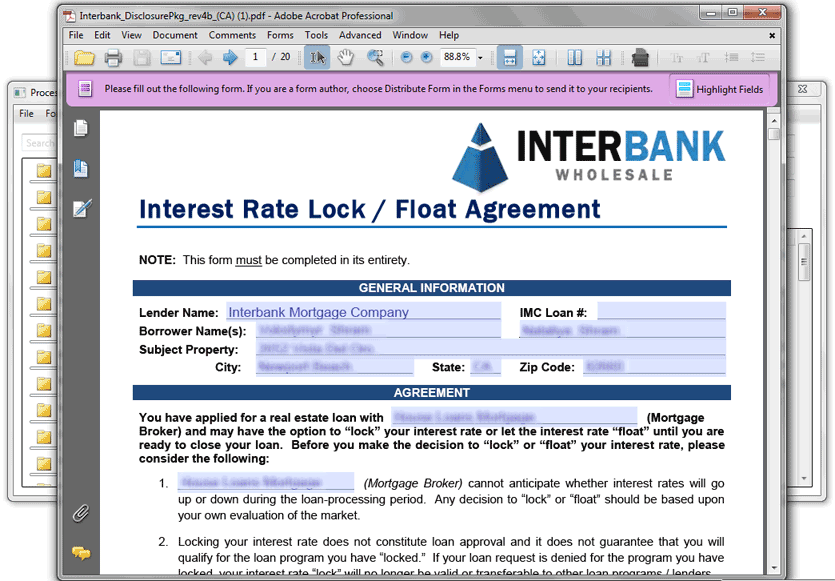Pre-Filling Forms
Processor's Toolkit (PTK) has ability to pre-fill many common, lender-specific forms. It does this by downloading the most recent version of the form from a central server, saving it to the currently open loan folder, and filling out the form using Fannie Mae 2.3 (.fnm) file data (see Viewing Loan Data).
Step 1
Begin by clicking "Forms" from the main menu. Then select the lender and desired form. It is recommended to have a .fnm file in the loan folder prior to beginning this step.
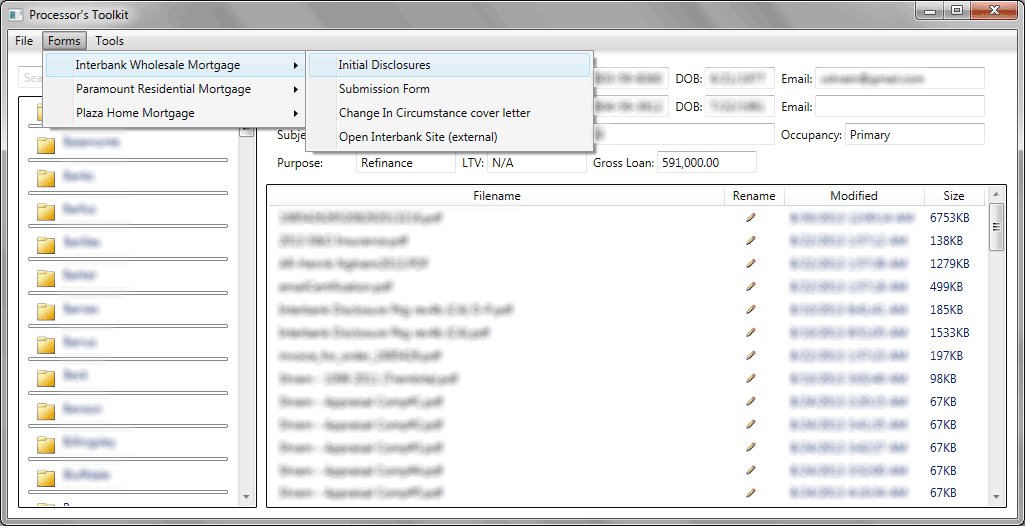
Step 2
PTK will then download the requested form from the central server. Some forms are large and can require a couple minutes to download.
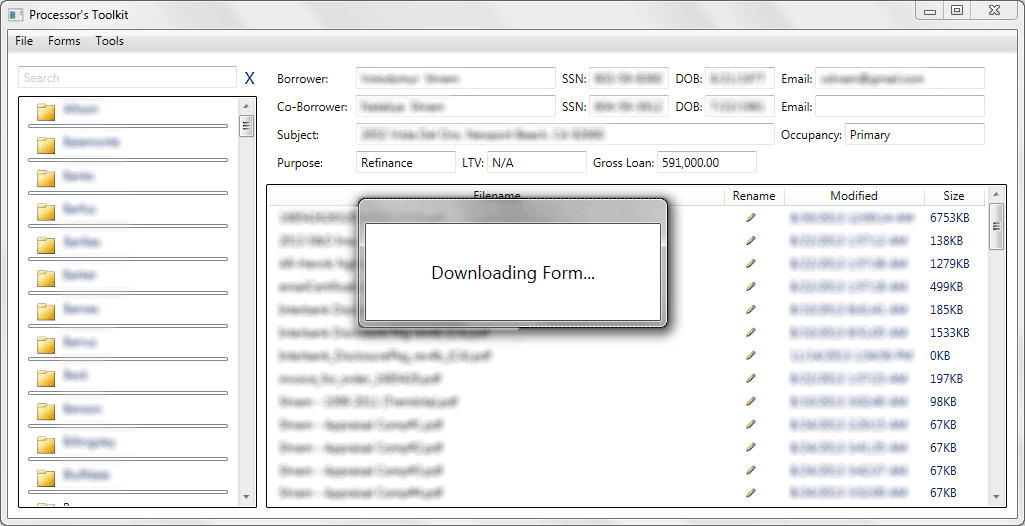
Step 3
Once PTK has downloaded the requested form, it will be saved to the currently open loan folder. It will then take the data from the most recent (if available) .fnm file and prefill all possible fields. Some fields will require manual completion such as lender-specific loan numbers or loan programs. PTK will then open the newly-filled form for review.